Last year when I started selling domains by doing outbound, I used Godaddy as a marketplace to complete the transaction.
Selling domains on GoDaddy can be a bit expensive, especially if you are doing outbound because they charge 20% whenever you sell a domain through them.
One of the main reasons why I used Godaddy to sell my domains was: I was new, and I was aiming for a few quick sales to build my confidence, and GoDaddy is a big brand, everybody knows who GoDaddy is, and most of the businesses I was approaching were already having a Godaddy account, which helps when you guide them to complete the purchase through GoDaddy.
To be honest, I was not worried about a 20% commission because I knew I could cover this later, and I was able to cover up the % by using Dan.com “add a lead” feature because dan only charges 5% if you import the leads yourself.
If you are new to domaining, initially, you can try Godaddy to sell your domain names, and once you start getting a few sales on GoDaddy, you can switch to Dan.com.
Here’s how you can list your domains on Godaddy:
- Log in to your GoDaddy account and click on “Manage.” From the Buy & Sell menu, click on the “GoDaddy Auctions Listings.”
- List your domain for sale with your buy now price
- Fill out all other important details like, how you like to get paid.
As soon as your buyer is ready to proceed further, you can share the buy now link with your buyer by logging into auctions.godaddy.com; in the search field, type your domain name and click on search.
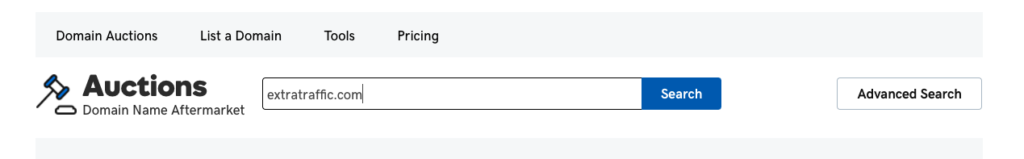
Click the + sign on top of your domain name.
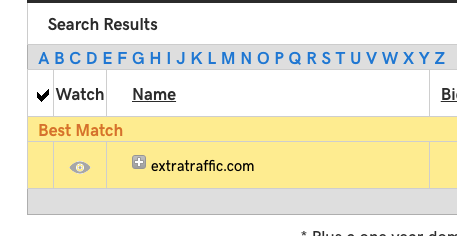
Under item #, right-click on your domain and select copy link address.
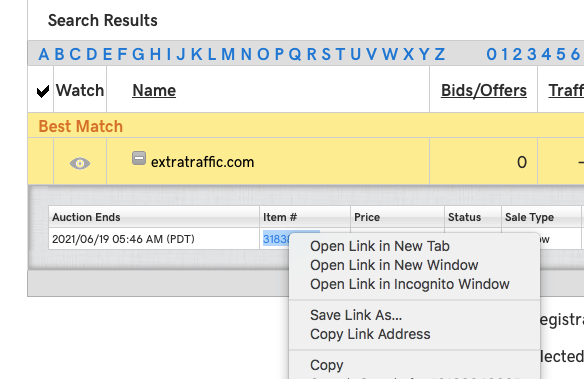
Now you can share this link with your buyer by email. You can either copy-paste the link in your email or create a hyperlink and share it with your buyer.
If you have a pending sale on Dan where the buyer was agreed but have not made the payment even after doing follow-ups, you can switch to Godaddy and share the Godaddy buy now link with the buyer. I sold a couple of domains like this.
As I said earlier, Godaddy is a big brand, and most businesses are already using GoDaddy as their registrar, so sometimes trust factors play a vital role in selling a domain on Godaddy.
Namaste 🙏
Do share it on your social media if you find this helpful.
Your every share appreciates our efforts 🙂
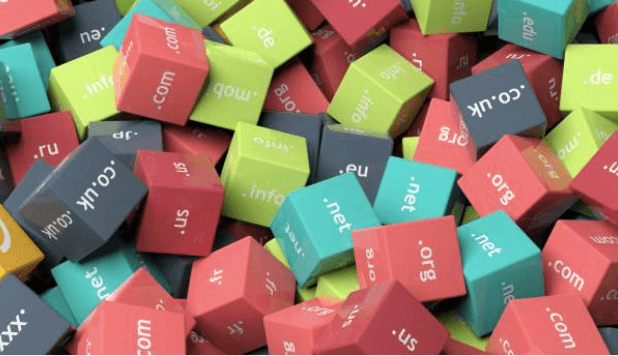
Nice one Yogi, thank you for sharing this masterpiece.
👍
Thank you for the sharing Yogi