Gmail, yahoo email addresses are free. Anybody can create an account with them instantly and start using it as per their personal or even business needs. Whereas using a custom domain email can cost you little money.
When I started selling domains via outbound, I started with a free Gmail address, just like most beginners. It was easy to set up and cost nothing. I did end up selling some domains by using my Gmail address, but in the back of my mind, I always knew that selling domains is a B2B model, and to build more credibility with my prospects, I have to have the business email address.
Later on, I started using a custom domain email address, which really helped me improve my reply and conversion rate. Also, my potential buyers were small-mid businesses. They all use professional email addresses, so reaching out to them via a Gmail address won’t help with a better business image either.
I have seen that most newbies start their outbound campaign using a free email address, and that’s okay if you are just testing it out, but IMO, free email accounts ending with @yahoo @gmail @aol make you look less professional and don’t help to build a trust factor with your prospects.
If you really want to make the most out of your outreach, then setting up a custom email address is highly recommended. A CEO or CMO of a company would be more tempted to reply to an email that ends with name@businessname rather than the @gmail email address.
Outbound is not easy, and building credibility and trust should always be your top priority; most prospects won’t engage with you unless they verify you are a professional and have a good online presence.
A couple of important things to note before running an outbound campaign on the professional email address:
1- Email warm-up Your business domain email address needs to be well warmed up before launching an outbound campaign. Email warming helps build a good email reputation and increases your sending limits.
Manually warming up can be a real pain, so you can use Gmass automate warm-up tool. It is a free tool to warm up your email account and ensure high deliverability. Let it run for at least 5-8 weeks, and you’ll be good to go.
This works pretty well if you are using Gsuite. Connect your domain name with Gsuite, create an email address and visit https://www.gmass.co/warmup and sign in with your Google(gsuite) account.
2- Avoid using generic email addresses like info@businessname support@businessname. Use your real name; it looks more trustworthy and helps you promote your own brand.
That’s it for now. I hope it helps.
Namaste🙏
Do share it on your social media if you find this article helpful.
Your every share appreciates our efforts🙂
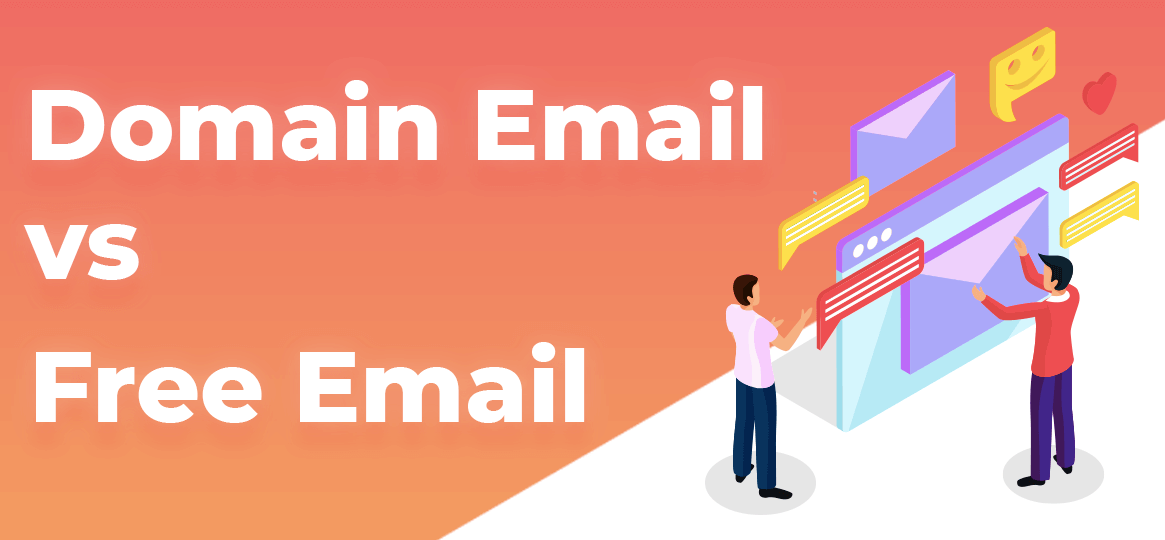
Such a nice write up, I really love your detailed explanation, I’m just new to the business, please guide me right.