How I sold AffordableMedicare.Net
I’ve mentioned a couple of times that insurance is one of my favorite niches, and I’ve sold many domains related to insurance. So last year, I hand registered this domain name AffordableMedicare.net on GoDaddy.
I registered this name on 19th Sep 2020, and it got sold on 23rd Sep 2020 for $249, not an enormous amount but not bad for a quick flip, and that too on .net.
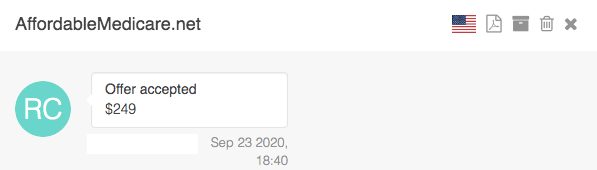
I was using a DAN lander, and the first offer was for $100, but I went back and forth and ended up selling this name for $249.
Where I found this domain?
I was browsing through expireddomains.net and saw this domain got dropped, and it was available for registration, but why .net? Well, dot com was already taken, and in the past, I’ve sold some medicare domains; also, I had a solid gut feeling, so that’s what prompted me to register this domain.
Besides that, AffordableMedicare.com was sold for $2288 in the past, and IMO .net is the most underrated web extension. If end-users don’t find .com available, the following extension they look for is .net, especially small-mid-sized businesses.
Why I registered this name
As I said, I have my own keywords list, and it is imperative to have your own keywords list also; this keyword, “affordable medicare,” has a decent search volume with high CPC, and the insurance industry is very competitive.
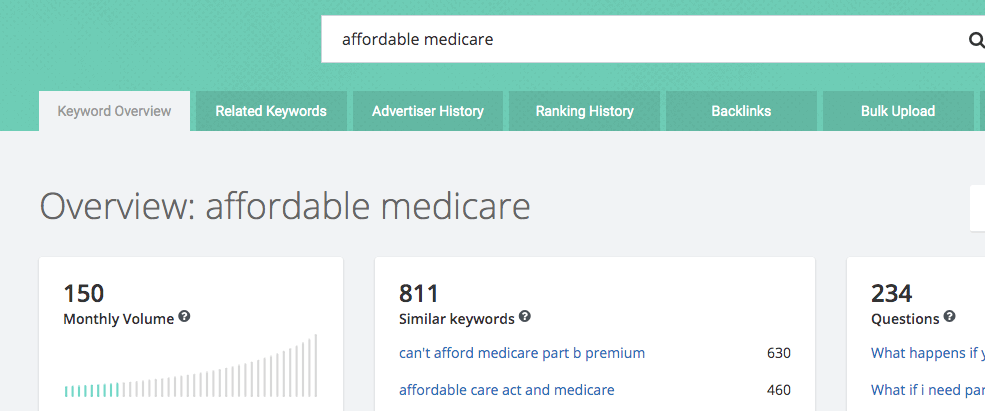
There are over 30 advertisers who are still running paid ads on Google on this particular keyword, “affordable medicare” this was a green signal for me to go ahead and register this name.
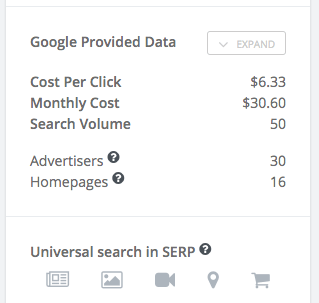
Besides that, as per dotdb.com, there are around 39 similar domains registered, and they all were very long names, so I thought this name could be an excellent upgrade for them.
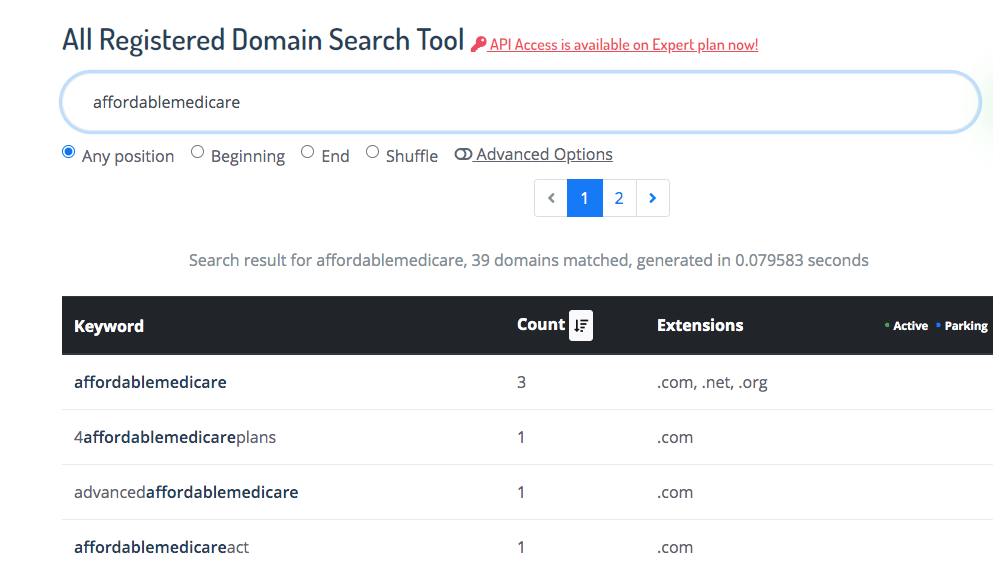
How I sold this domain name?
I have sold many insurance-related domains in the past, so I have a highly targeted list of potential buyers like insurance agents, presidents, and CEOs. This list is super targeted and only relevant to medicare domains.
My first priority was to reach out to those buyers who bought the medicare domain names from me in the past, but they were not interested.
I didn’t want to burn my list, so I created a new email list by using Linkedin. I used Snov.io to extract emails, and they have a chrome extension by which you can easily pull emails from Linkedin.
I typed in “affordable medicare” – Location USA- Industry -Insurance on the Linkedin search bar. That gave me data of all those users who were using “affordable medicare” in their profile and were in the insurance industry.
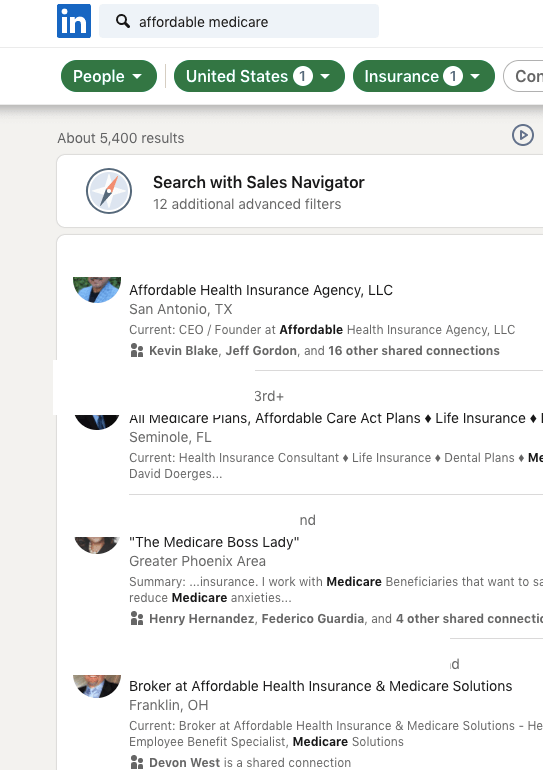
By using the snov.io chrome extension, I extracted around 50-100 emails of those end-users who were the decision-maker and had an online presence(website).
I ran a drip campaign on snov.io and ended up selling the domain name during my second follow-up email.
The key is to have your own keywords list and only buy those domains that bring value to end-users. You must know who your potential buyers are and why they should buy the domain you are about to register.
I’ve sold many domains like this. Don’t forget to check out my ebook – Domain Outbound Marketing, if you want to learn more.
Click here to read the reviews.
That’s it for now. I hope this helps.
Namaste 🙏
Do share it on your social media if you find this article helpful.
Your every share appreciate our efforts🙂

Great success…so you would recommend LinkedIn Sales Navigator?
Michael
Great tips here, Yogi. Keep up the great work brother.
You’re an inspiration to us all!
Dennis Tinerino
DomainSmoke.com
You are a true inspiration man bro
Awesome information like always.
Yogi bhi.. ✌
Thanks for sharing. What is the name of the tool you used in checking the serch volume in the first image.
It’s spyfu.com
Thanks for the tips. Always insightful and detailed.