Setting up a drip campaign can help you save a lot of time and effort. You can easily monitor and track your email campaign performance. Snov.io is an excellent tool for making drip campaigns. Super easy to use and interactive.
Now let’s discuss how to use snov.io to sell domains by running a drip campaign. A step-by-step process.
Login into the platform, and before you start setting up your first domain drip campaign, you need to set up your email account:
Click on the profile icon – account
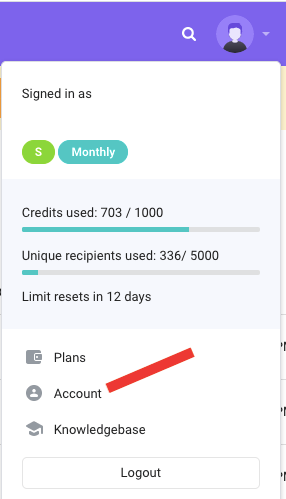
Now under account click on email accounts
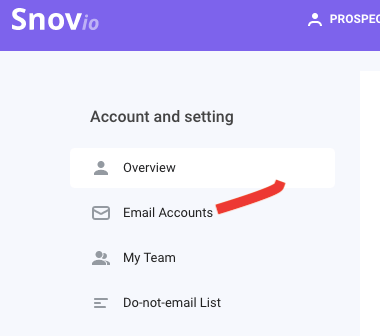
Hit the add button
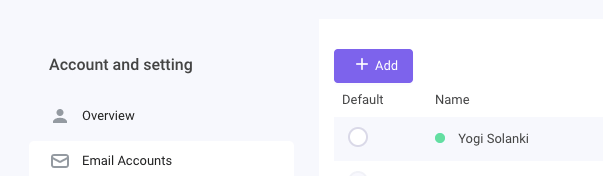
Select your email account, in this case I’ll use my google email account
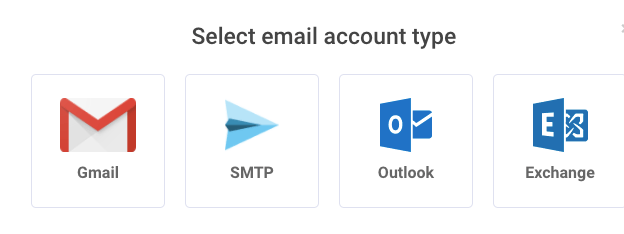
Give snovio access to use your email account
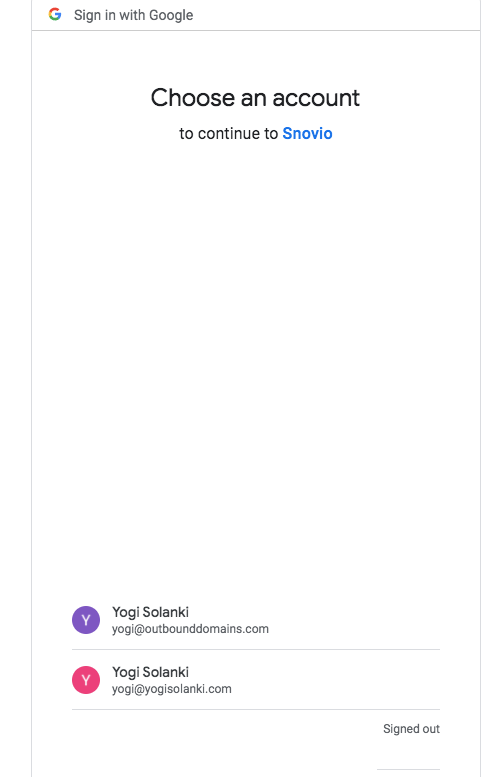
One of the best things about snovio is that you can add an unlimited number of email accounts, no restriction but make sure your email account is old enough( warmed up) to achieve a good sender reputation.
Now, in the account settings specify your sender name and ensure your daily sender limit should not be higher than your email service provider limit.
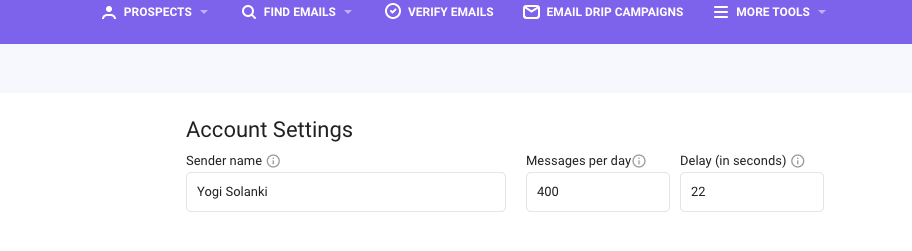
If you are using Gsuite, I think they have a limit of 2000 emails per day, but with a free Gmail account, you won’t be able to send more than 400-500 emails per day. Set a delay between email sending in seconds.
Now setup your email signature and click save settings
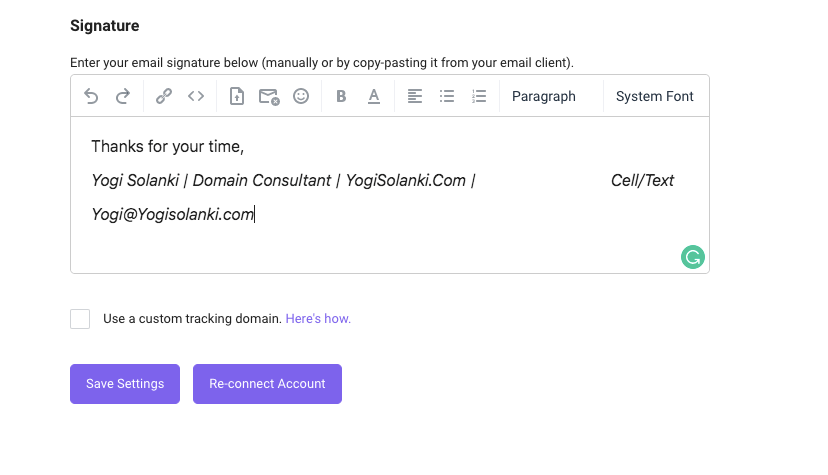
Next, we need to select a prospect list to send the campaign to. You can view all your previously created prospects lists in the prospects tab, which you can build using snovio email finder.
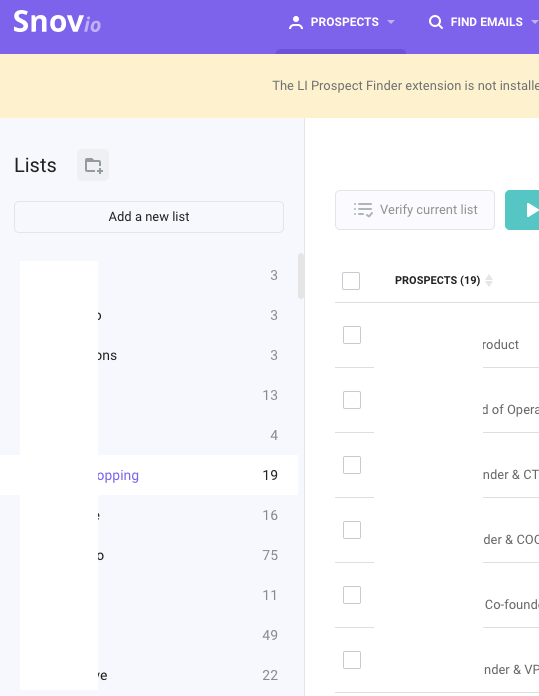
Building the drip campaign
Click on launch drip campaign button to create a campaign for your list
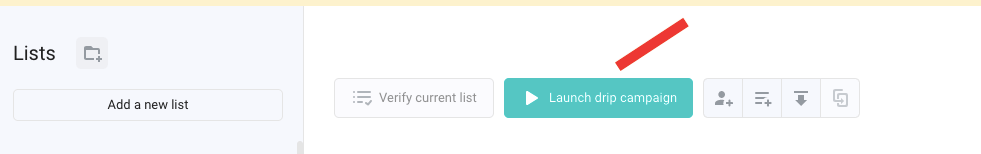
In the campaign creation section on the left, start by adding the campaign name and then click to choose the email account you’ll send your email from and check all the options you like to use.
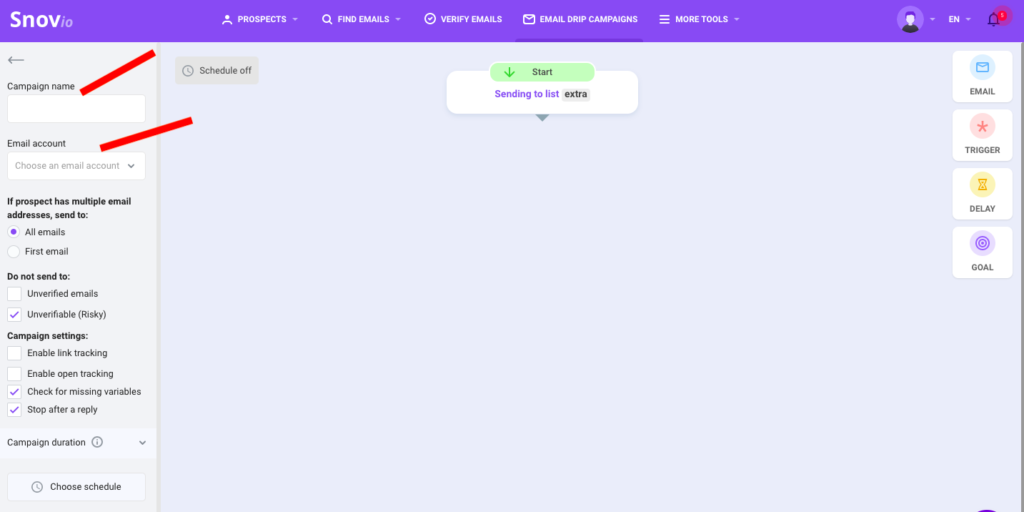
By clicking on choose schedule, you can create and set a plan for your campaign. Choose a time zone, select the days and time, and you are good to go.
The middle section is where we will build our actual drip campaign. If you can understand this part, it will be easier for you to build your email campaign.
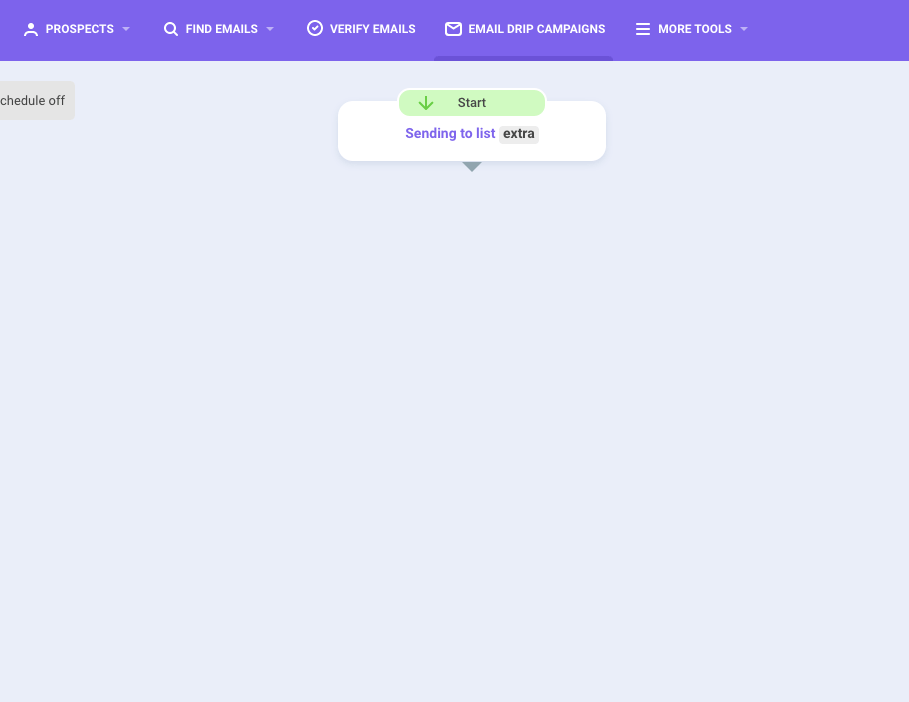
Snov.io uses an easy drag and drop model; just click on the element you want to add, drag it into the campaign creation area, and then connect them by dragging a line between them.
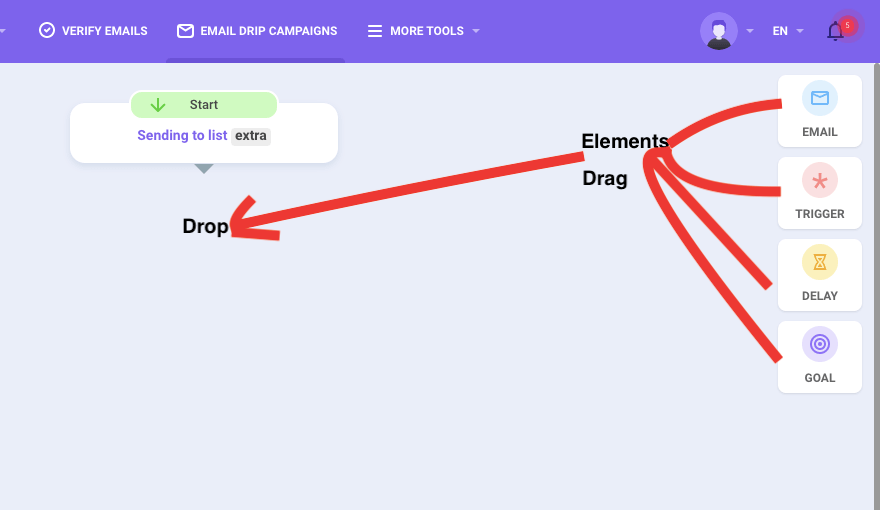
This is how it will look like when you drag and drop the element into the campaign creation area:
(Connect them by dragging a line between them)
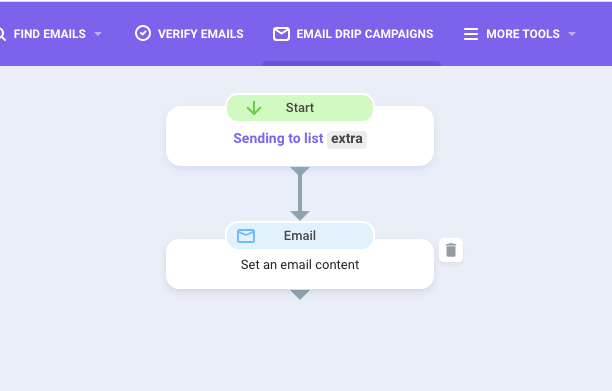
As you can see, snovio has five elements to create a campaign:
- Start
- Trigger
- Delay
- Goal
Start
Start element is unchangeable, and it is the first step of every campaign; from here, you can change your prospects list.
Click on “list name,” and here you’ll get options to select your prospects list
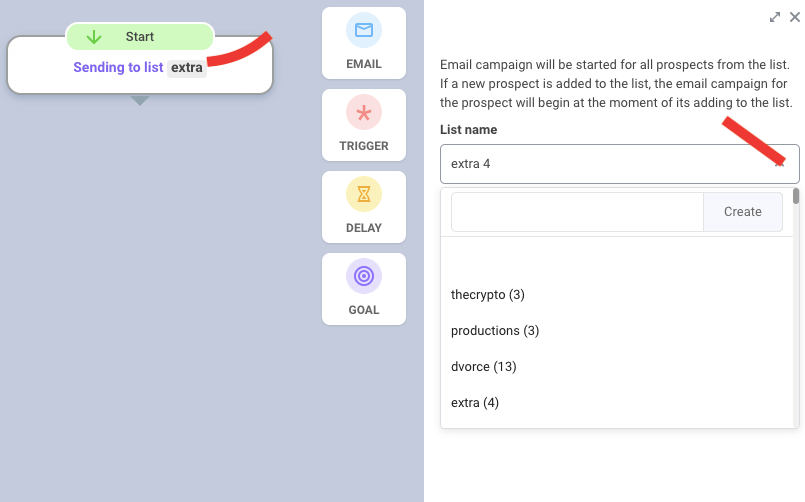
Once you click on the email, you’ll get the option to write your subject line and email body. They provide multiple features, and you can personalize your subject line, email body by using those features.
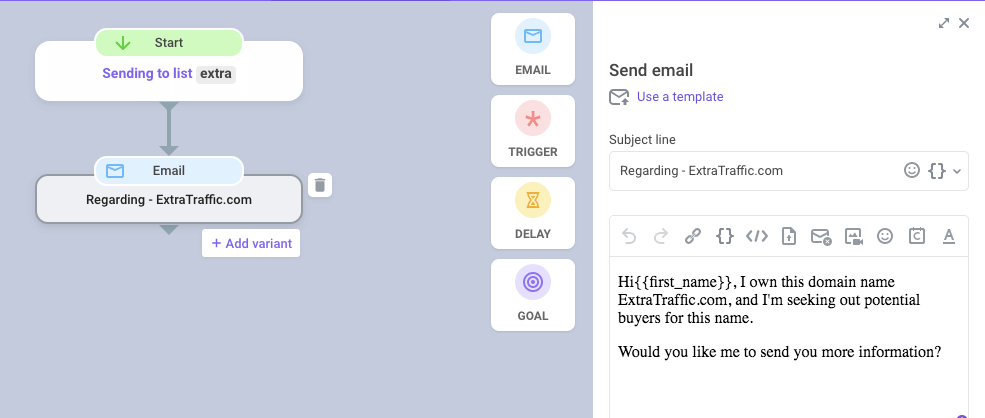
Trigger
Trigger determines the next step in the automation flow by tracking email opens and link clicks. You can set up a trigger duration, after which time the yes or no flow will be activated according to the action
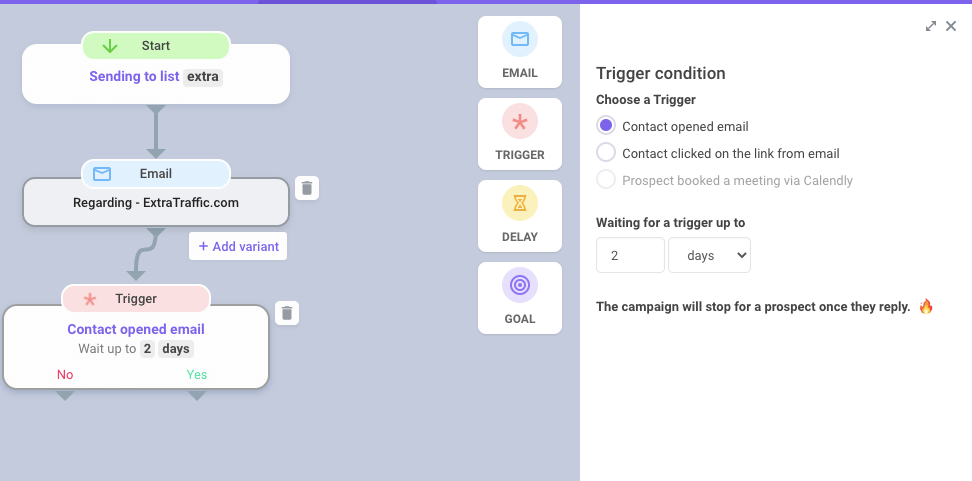
You can set two types of triggers:
- Contact opened email
- Contact clicked the link
Contact opened email is an excellent trigger; you can use it to track your open rates and automate your follow-up to those who either opened or did not open the email..
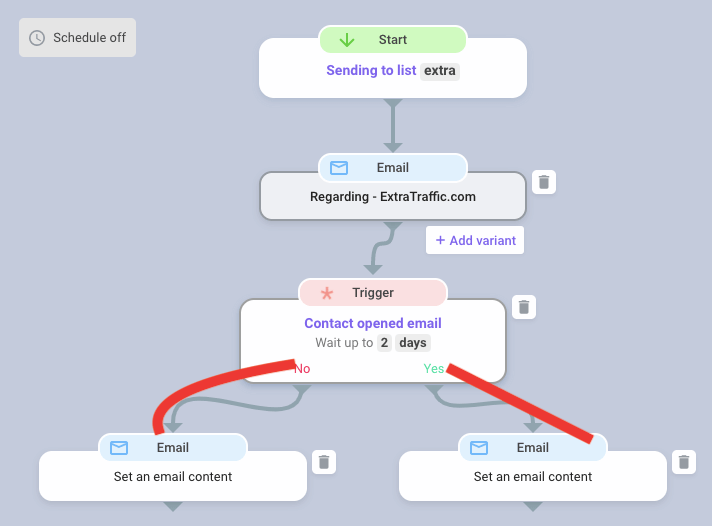
This is how you can use it and an email sequence if the prospect opens the email. I call it instant follow-up. I use it to increase my response rate.
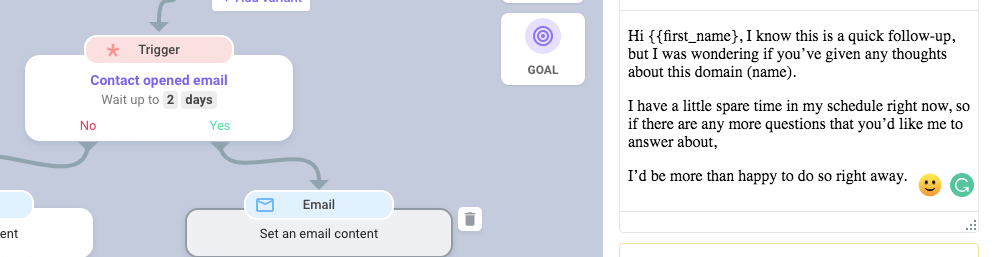
You can end this trigger by adding a “Goal”
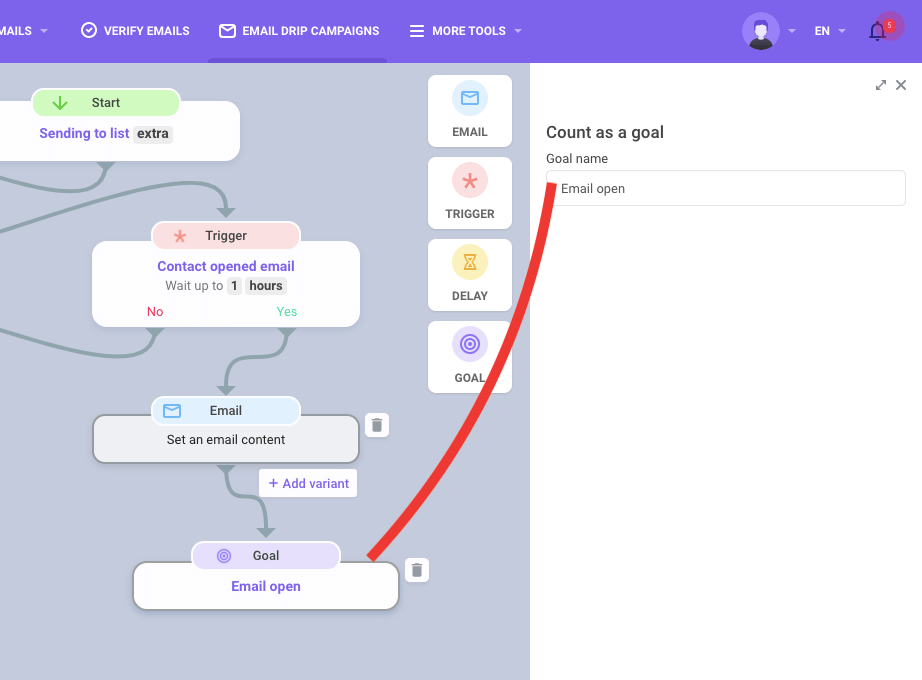
Delay
Delay works best if you want to send emails one by one with an exact time delay. You can set up your auto follow-up emails by using the delay element.
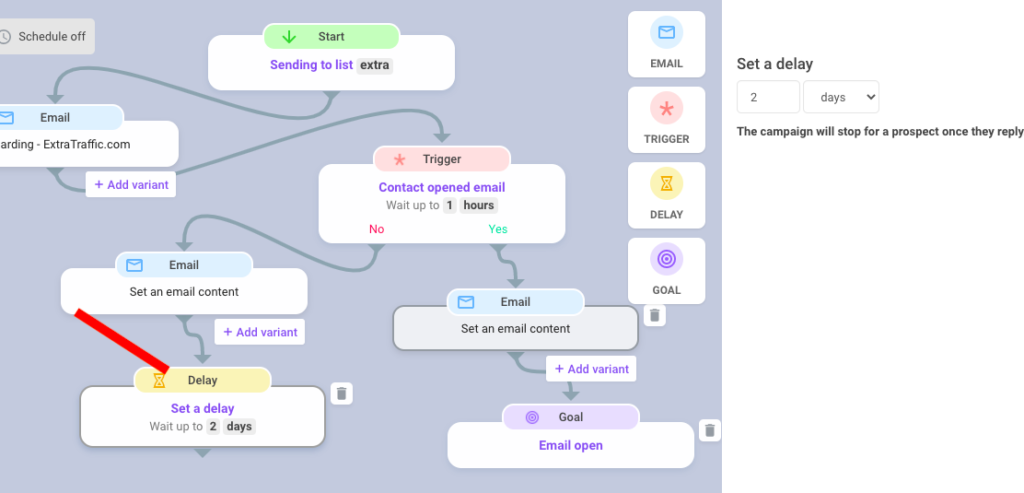
Once you set up the delay, the system will auto follow-up the recipient after two days, and you can add as many follow-up emails you want but don’t overdo it.
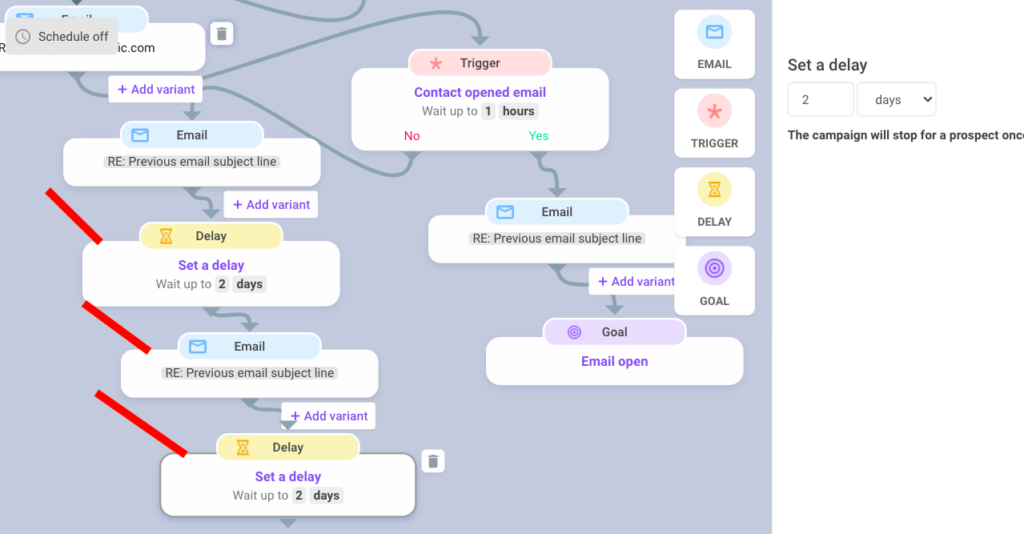
Now click save and start, this will launch your drip campaign and you will be redirected to your campaigns list, where you can follow the statistics for your campaign.
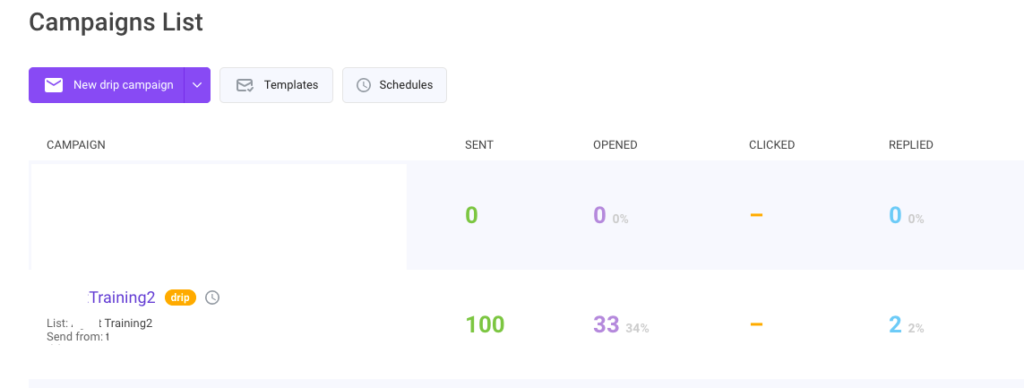
By going to the campaign tab, you can also find out how many people have unsubscribed, how many emails haven’t reached the recipients, and detailed information on every email sent within the campaign.
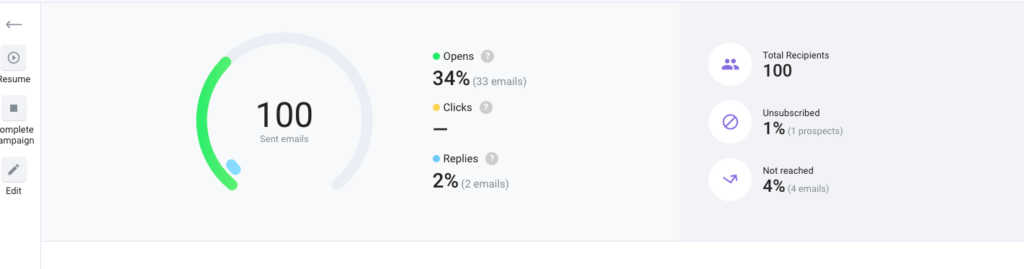
You can edit your campaign even if it’s launch, but you have to pause your campaign first before you do any changes.
More Tips
Running a drip campaign can save you a lot of time and increase your productivity and help you sell more domains, but it is just a tool. In the end, it totally depends on you how you make the most out of it by using it correctly.
Never send bulk emails: If you think you can sell your domain quickly by sending thousands of emails, I’m afraid it doesn’t work like that.
Your prospect list should be super targeted and only approach those end users who will benefit by purchasing the domain name.
Personalization: The first step of a cold email is personalization. It helps you get more replies and keep you away from the spam folder.
A/b Testing: Email marketing is all about A/B testing. Keep on testing completely different email templates, different subject lines against each other to see which one generates more response. A/B testing is a great way to help improve your email marketing performance.
For more information on how to run drip campaign please visit Snov.io
If you need more insights on how to do email follow-ups and sell more domains, I have written a small booklet, “Real money is in follow-ups.”
Here’s what you’re going to get
✅ Over 20 email subject lines
✅ Over 20 email follow up templates
✅ Real sales examples
✅ Follow up subject lines with email templates
✅ Importance of follow-ups
You can buy this from Gumroad. For more information, please click here
Namaste 🙏
Do share it on your social media if you find this article helpful.
Your every share appreciate our efforts 🙂

That’s so nice my dear, nred to learn alot.
That’s so nice my dear, and you are the king.